10 Eylül 2015 Perşembe
How to install CentOS Guest Addition in Ubuntu Virtualbox
In this post, I'm going to show on how to run CentOS Guest Addition in Virtualbox .
STEPS
- Install system dependencies .
- Update system kernel .
- Install Guest Addition .
- Reboot .
1. Install system dependencies .
1.1 Install development tools
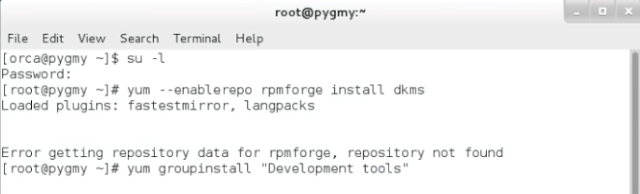
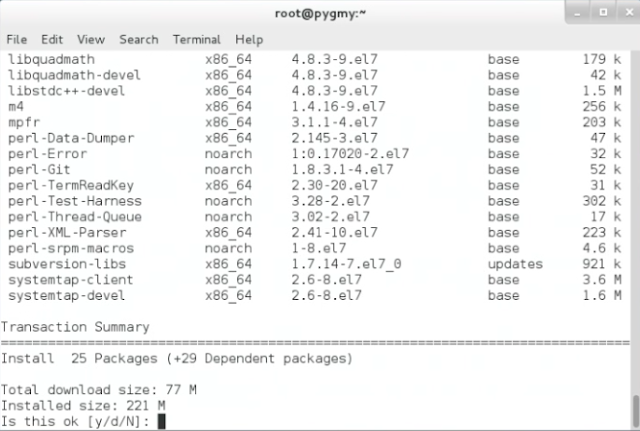
1.2 Install additional repositories
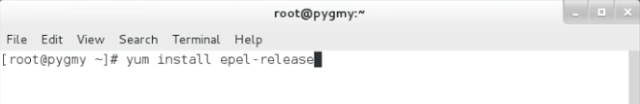

1.3 Install Dynamic Kernel Module Support (DKMS)
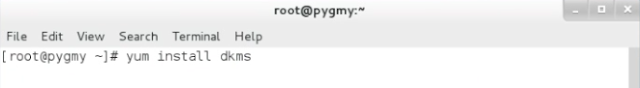
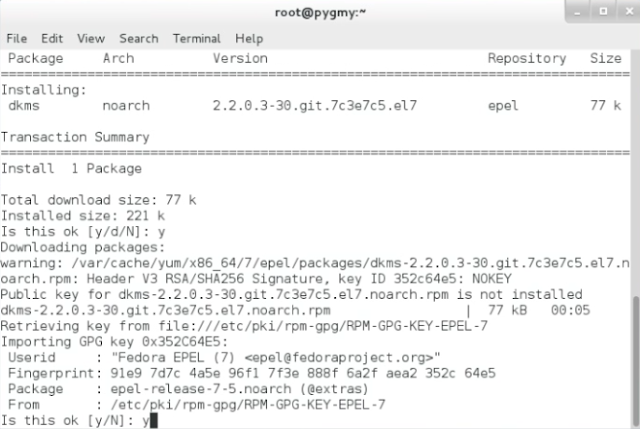
2.Update system kernel .
2.1 Update current system kernel
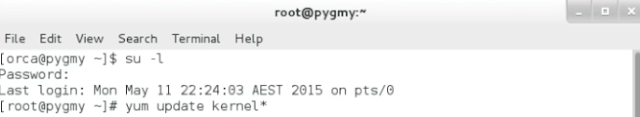

2.2 Reboot

3.Install Guest Addition .
3.1 Unattached and Re attached VBOXADDITON cd image
Go to home and un attached the VBOXADDITION driver
by clicking the right hand side sign
Re attach the image . Go to
"virtualbox panel >Devices> insert Guest addition CD imange"
3.2 Run the pop up menu
Click "Run" on the pop up menu and key in your super user password to proceed with installation.
4.Reboot
Reboot your system and CentOS should run in Guest Addition mode.
Kaydol:
Kayıt Yorumları (Atom)






Hiç yorum yok:
Yorum Gönder